Viktor Elizarov created the Lightroom Rapid Editing System for Landscape when he realized that more than three-quarters of what he did for each of his edits was the same. He figured that if he could create a simple solution to do that portion of the work, he could spend less time editing and more time doing what he loved, taking pictures.
This pack of Lightroom Presets includes options that will improve the overall look of any photo as well as fine tune each and every photograph that a person takes. Everyone can save time by skipping the long arduous editing process. These presets absolutely speed up your photography workflow and are easily worth the 50 bucks.
[box style=”full”]
Visit Photo Traces Website for their Rapid Editing System for Landscapes.
Note – Adobe Lightroom is required for these presets to function.
[/box]
Lightroom Rapid Editing System for Landscapes
The download includes twenty different presets as well as forty adjustment presets that can be used for any photograph. There is an amazing tutorial that walks users through the entire process and there are source photos that everyone can use for practice. As an added bonus, every user receives the PLUS version with an additional one-hundred-forty presets.
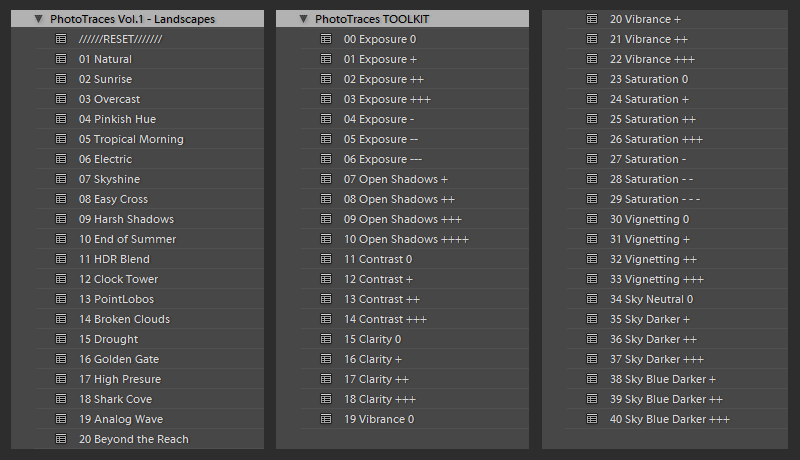
How does it work?
I’ve used this system for a couple of weeks now, I have found that my photos look much better than any picture that I have taken in the past. Depending on the photo some come out so good I’m willing to bet I could convince someone these were shot by a pro. All of the colours in these photos have become enhanced, so each image appears more stunning and dramatic.
The best thing about this program is that it has been easy to use. I did not have to spend weeks or months learning how to edit different types of photos and I am beginning to see my own personal style in my photographs. Now that I have seen this style, I can adjust how, when, and where I take my pictures and I am willing to take more risks with my photography. I am no longer afraid that I am wasting my time with certain photos, because I can practically guarantee that I can turn any unusable photo into a decent to high quality print in no time at all.
Lightroom Rapid Editing System Examples
Let’s check out some of my own photos to see how this improves your photos.
 Before: Quebec Before: Quebec |
 After: Quebec – Preset: Drought After: Quebec – Preset: Drought |
 Before: Saskatchewan Before: Saskatchewan |
 After: Saskatchewan – Preset: Golden Gate After: Saskatchewan – Preset: Golden Gate |
 Before: Waterton Lakes Before: Waterton Lakes |
 After: Waterton Lakes – Preset: Natural After: Waterton Lakes – Preset: Natural |
 Before: Banff Mountain Goats Before: Banff Mountain Goats |
 After: Banff Mountain Goats – Preset: Natural After: Banff Mountain Goats – Preset: Natural |
Before & After
As you can see for the most part the presets do a pretty damn good job at making the colours much more rich and vibrant. The only one I think the presets struggled on was in Saskatchewan, the greens came out a bit too rich. The original photo had some poor contrast because it was shot just after high noon, so greens were super dark while the sky was bright – if that was shot in RAW I’m sure it would have turned out better with the presets. Although if you’re comfortable in Lightroom it’s pretty easy to dial down the saturation in green to make it look a bit less neon. All in all I’m happy with how easy the presets are and how well they do on photos.
I have loved using these presets and I know that it will continue to help me improve my photography skills in the future. Anyone that does any photo editing at all will want to purchase this program, so that they can change the way they edit for the better.
[box style=”full”]
Visit Photo Traces Website for their Rapid Editing System for Landscapes.
Note – Adobe Lightroom is required for these presets to function.
[/box]
Disclaimer – I received a demo copy of the lightroom presets to take them for a spin.

